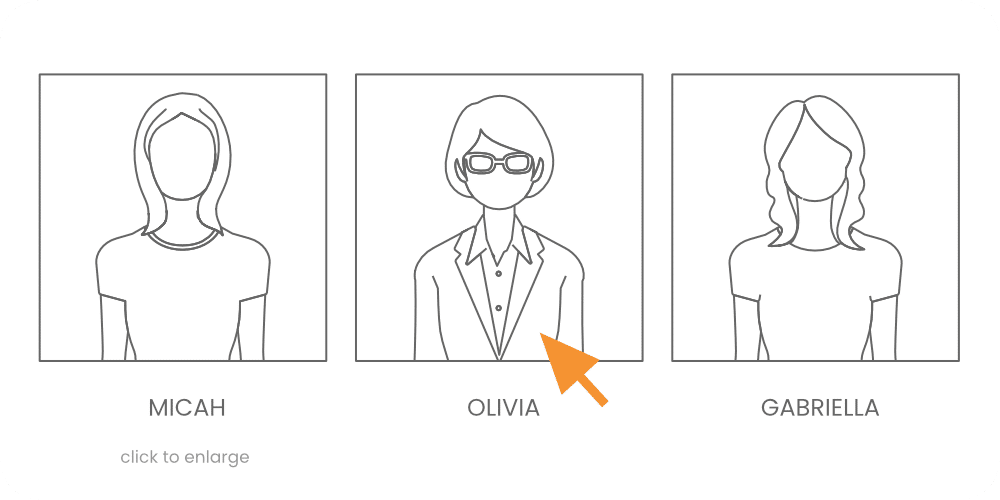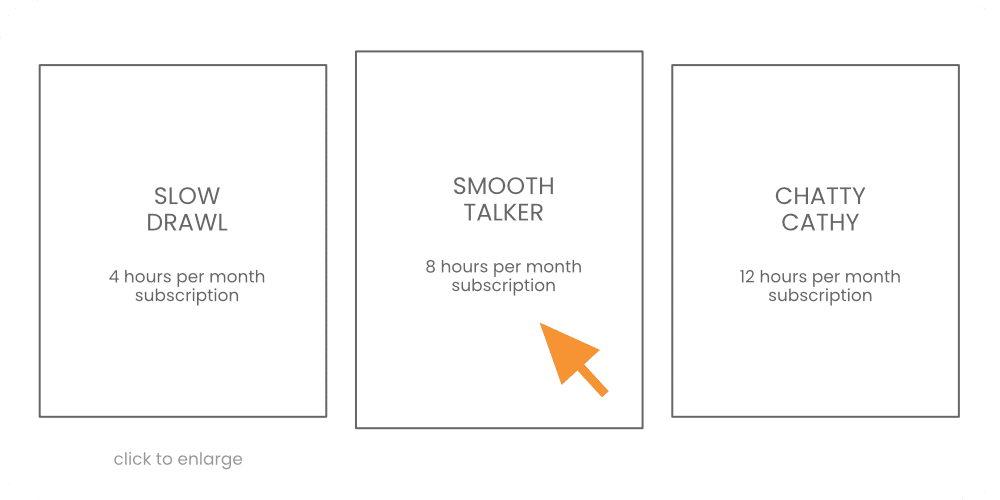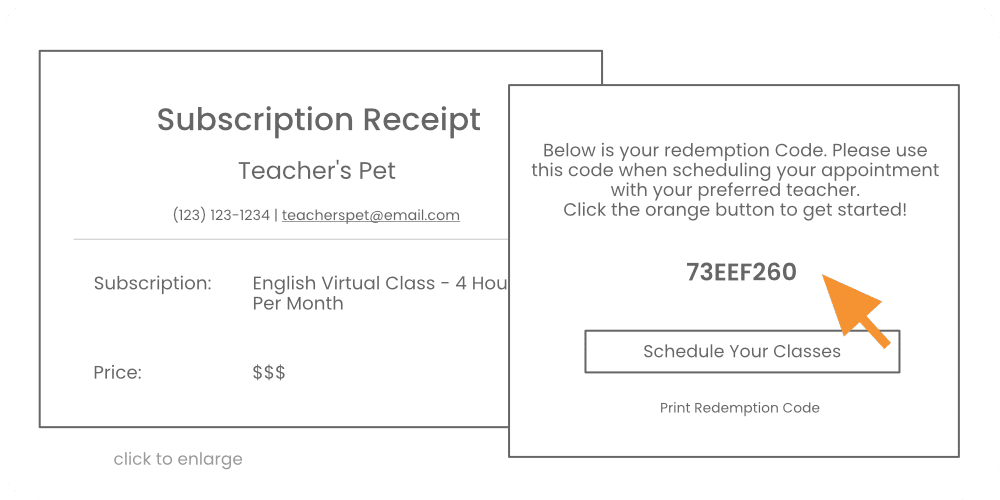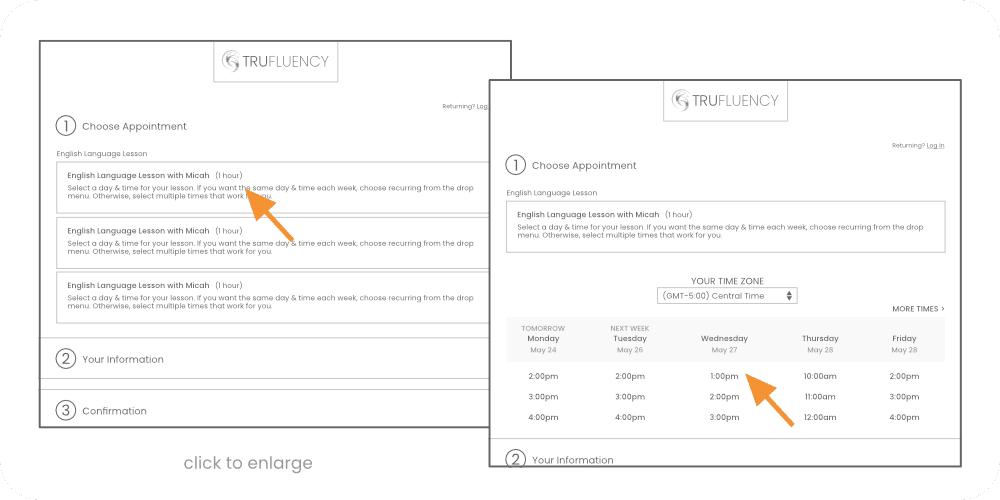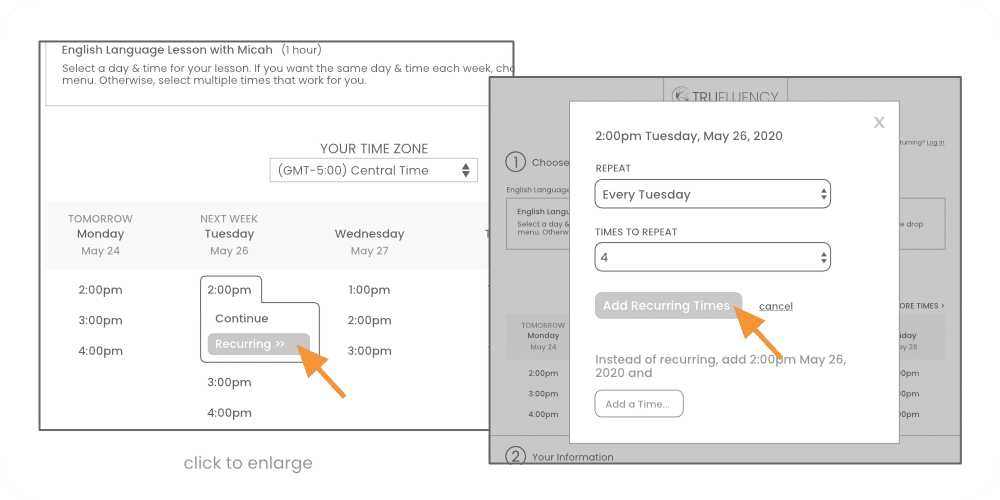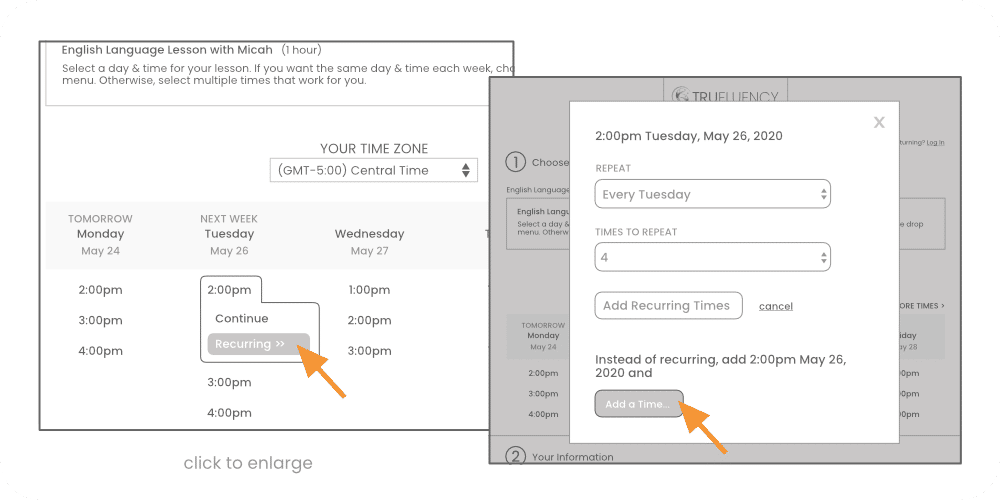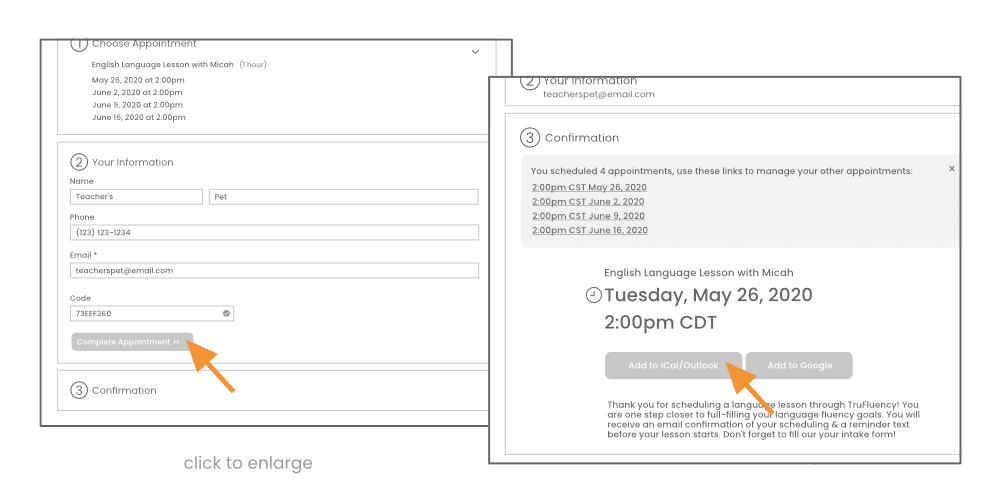How It Works
Sign Up for a TruFluency Monthly Subscription & Schedule Your Language Lesson Classes
Getting Started With Your Own Fluency Coach is Easy
Watch our video or check out the step-by-step instructions below!
Choose Your Teacher
We want you to be comfortable with your decision to learn with us! Plus we are proud of our fabulous teachers so we like to show ’em off! Simply click Get Started on any teacher of your preferred language.
Select a Subscription
We know that you can’t dedicate your entire day to learning another language (who can?). We are all busy bees! So we have three different monthly subscription packages for you to choose from: 4, 8, and 12 hour increments. The more hours, the faster you learn. Plus, the hourly rate goes down! Select a subscription that works best with your time availabilities.
Find Your Redemption Code
Open Teacher Calendar
Schedule Recurring Class Date & Times
Select a day & time slot by clicking on it. You will see two selections: continue & recurring. Click recurring to open a popup with more options. To select the same day & time each week choose from the drop menu how many times to repeat (4 times equals once a week for a month). Confirm by clicking the orange Add Recurring Times. If your subscription is for eight or twelve hours, go through the process again to schedule additional times.
or Schedule Different Class Date & Times
If you want to choose different days & times, you will go through the same Recurring popup, but instead click the white Add a Time button at the bottom of the popup. Then repeat the process until you have all your monthly times scheduled.
Confirm & Add to Your Calendar
Once you have all your times selected click the orange Continue button to confirm. This will bring you into the next section containing your basic info and the box for your Redemption Code. If you clicked straight through after subscribing, it auto-populates (your code is in your email confirmation).
Click Complete Appointment. You will see your confirmed class times with the option to add them to your preferred calendar (don’t worry, we email these to you too!) Voila! You are done! Now you get to chat happily online with your personal fluency coach!
Intake Form
One last thing! We will reach out to you and ask you some questions before your first language lesson. Don’t worry, it’s not a quiz. These questions help us to determine the best path of fluency for you!